SOCRA Directory Networking
Here you can connect with other SOCRA members!
First, set up your profile by clicking the 'My Profile' button below (Make sure you are logged in!) and navigate to the 'Privacy Settings' tab. Here you will be able to update your information, add a photo, and allow users to search you! See instructions below for how to set up your profile.
You are able to browse through a listing of other SOCRA Members by clicking the "View Directory"" button, and check your messages in the "My Messages" button.
Instructions for Profile Set Up
These simple steps must be completed to optimize your ability to use the SOCRA Membership Directory.
- Locate the 'My Profile' button above and click the 'Privacy Settings' tab to control what pieces of information you wish to show on your public profile. New options include adding your Facebook and LinkedIn URLs.
- Once you have updated your profile settings, you can begin to send and receive messages. The 'My Messages' menu is available under your name located at the top of the navigation menu on the left hand side of your screen. An optional “unread message” indicator can be activated. SOCRA Members can also choose who they wish to receive messages from and add other SOCRA Members to their site based contact list.
To send a message and begin a conversation with another SOCRA Member:
- Click the “Send New Message” Button. You can search for other SOCRA Members by name.
- The “User Listing” lists all SOCRA Members who are on the site. The amount of information listed about members and whether the member can be messaged is controlled in their individual profile as shown above.
If you have any questions regarding the set up of your profile, please call (215) 822-8644 or email office@socra.org.
- How to locate your 'Privacy Settings':
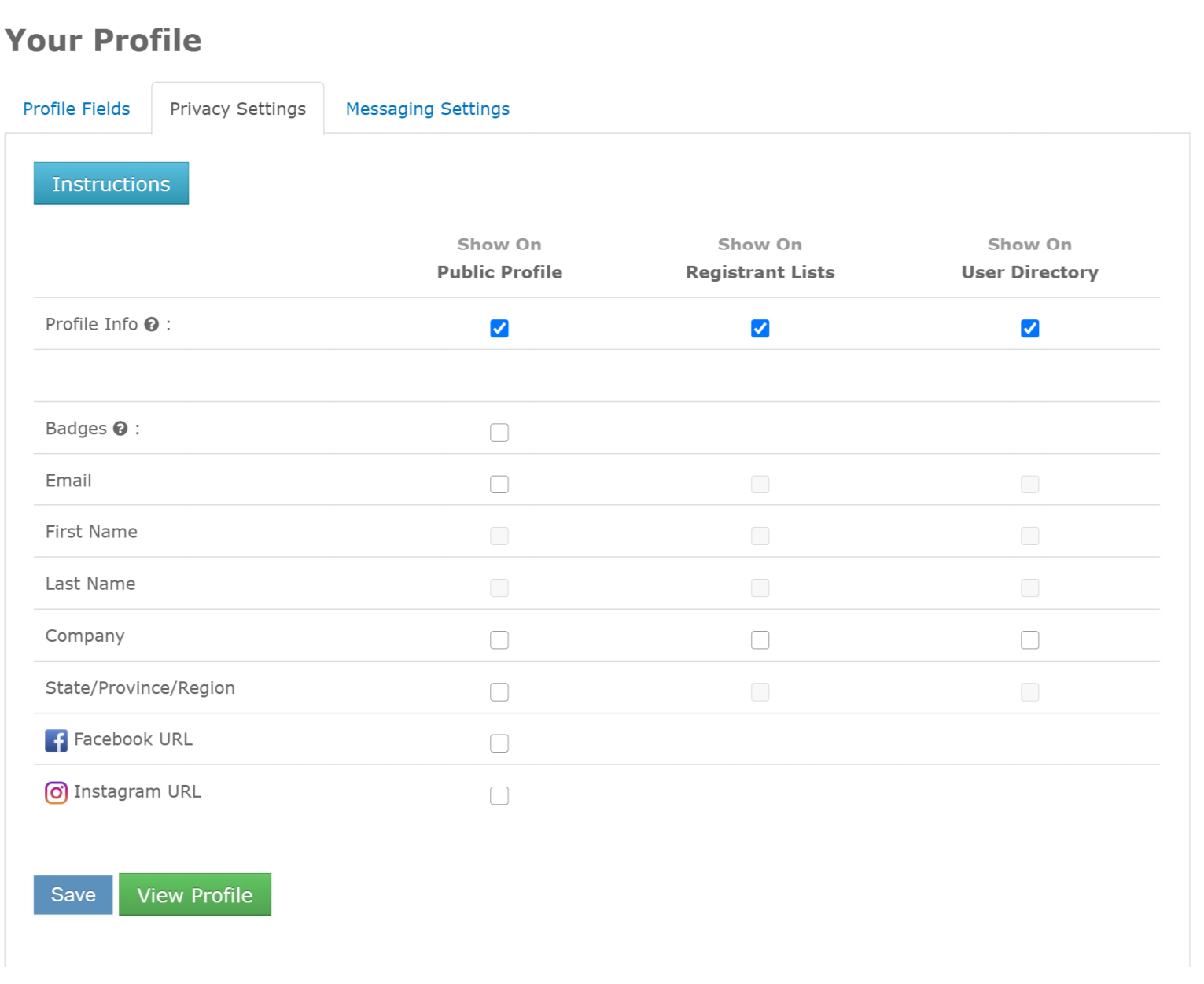
- How to locate your 'Messaging Settings':

| Access Date | Quiz Result | Score | Actions |
|---|
